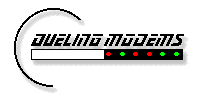Member's Handbook - Web Counters
INTRODUCTION · NEWSREADERS · WEB GATEWAY · MEMBER NEWSGROUPS · EMAIL · CHAT · WEB PAGES · NETIQUETTE
The Web Counter
This page has been accessedYou too can have a counter on your Dueling Modems Home Page! Follow these instructions:
1. Create a Counter File
The counter file is a text file named filename.cnt. "Filename" can be anything you want, and you may have individual .cnt files for each of your pages.The .cnt file can contain any or all of these parameters:
top_border n makes top and bottom borders 'n' pixels high side_border n makes left and right borders 'n' pixels wide background color makes the background color 'color' foreground color makes the foreground color 'color' width n makes the counter value 'n' characters wide size size makes the text size 'size'Where 'n' is a number consisting of the digits 0 through 9,
where 'color' is a lower-case color name black, white, red, green, blue, magenta, cyan, yellow
where 'size' is the word tiny, small, medium, large, giant
If you wish to pre-calculate the image size, the font sizes used are
tiny 5 across by 8 high small 6 across by 12 high medium 7 across by 13 high large 8 across by 16 high giant 9 across by 15 high
Add in twice the border size plus the width times the size in pixels across for the font for the WIDTH tag, and twice the border size plus the height of the font for the HEIGHT tag.
The default values are:
top_border 1 side_border 2 foreground black background white transparent no size large width 8making the default size, 60 across by 18 down.
Here is the .cnt file used for the counter at the top of this page:
foreground red
background white
transparent yes
width 8
2. Upload Your Counter File filename.cnt
Be sure to put filename.cnt in the same directory as your webpage.3. Reference the Counter File in Your Webpage
In your webpage, include:
<P>This page has been accessed
<IMG SRC="filename.cnt">
times.</P>
You may replace the red text with any other wording that suits your fancy, or simply put the counter at the bottom of your page with no text at all.
Return to the Member's Handbook