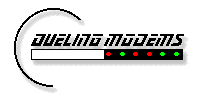Member's Handbook - Email
INTRODUCTION NEWSREADERS WEB GATEWAY MEMBER NEWSGROUPS EMAIL CHAT WEB PAGES NETIQUETTE
Overview
Email Forwarding
Configuring Email
Getting More Help
Overview
Dueling Modems memberships include a POP3 (Post Office Protocol 3) electronic mailbox, your.id@dm.net. (You may also use the email alias your.id@sfrt.com.) DM uses your DM email address for official correspondence, so be sure to read your DM email messages.
You can receive your DM email in either of two ways:
- Your DM mail can be forwarded to another email address,
at your internet service provider, your school, or your office. (You
can use your DM email address as an easy-to-remember
"permanent" address and change
ISPs as often as you like!)
- Your email can be stored at DM's server, and you can configure your email software to check for messages here.
Email Forwarding
Your email forwarding address (if any) is specified on the signup form when you join DM.
To change the address where your email is forwarded, or to cancel forwarding,
send an email to
cs@dm.net. Be sure to include your DM userid
in the message. Please allow three business days for this change to be
processed.
Configuring Your
Email Software
To read your DM email directly from our server, configure your
email software as follows:
Configure the server. The field names may differ slightly depending on your software. In Netscape, select OPTIONS, MAIL AND NEWS PREFERENCES, SERVERS. In most releases of Microsoft Internet Mail, select MAIL, OPTIONS, SERVERS.
- Outgoing Mail Server Name: mail.dm.net (or your ISP's mail server)
- Incoming Mail Server Name: mail.dm.net
- POP3 User Name: your.id (do not include @dm.net)
- Mail Directory: As specified by your software.
- Incoming Mail Server Name: mail.dm.net
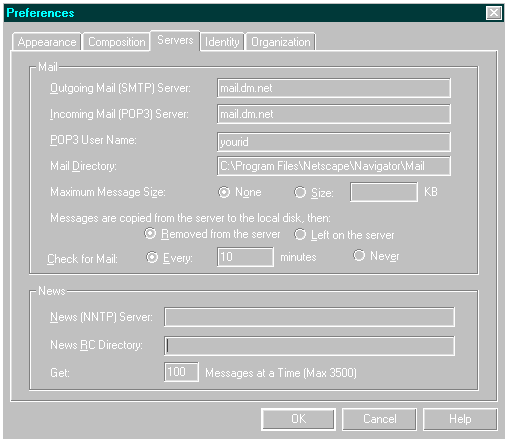
Configure Your Email Account. In Netscape, select OPTIONS, MAIL AND NEWS PREFERENCES, IDENTITY. In most releases of Microsoft Internet Mail, this is part of MAIL, OPTIONS, SERVERS.
- Your Name:Your Name
- Your Email: your.id@dm.net
- Reply-to Address: your.id@dm.net
- Your Organization: Whatever you like
- Signature File: The path of a text file (*.txt) to be inserted at the end of each of your messages.
- Your Email: your.id@dm.net
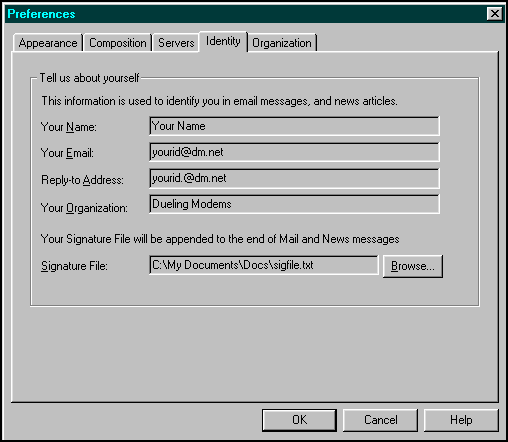
Getting More Help
For additional help with DM email:
- Ask in the Group dm.admin.help-desk
- Send email to cs@dm.net
INTRODUCTION NEWSREADERS WEB GATEWAY MEMBER NEWSGROUPS EMAIL CHAT WEB PAGES NETIQUETTE
Revised 28 February 2000, nz